















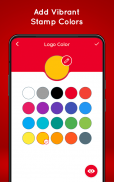


Shot On for OnePlus
Auto Add Shot On Photo Stamp

Beschreibung von Shot On for OnePlus: Auto Add Shot On Photo Stamp
Want to add ‘Shot On’ tags on Camera Photos? We’re here with best Free Watermark app: Shot On for OnePlus: Auto Add Shot On Photo Stamp. Add Shot On for OnePlus Watermark to images clicked from in-built mobile camera.
Don’t worry if you don’t have Shot On & Shot By feature on your phone. Just download the Shot On for OnePlus watermark photo app and add copyright watermark to photo.
Shot On for OnePlus Watermark is designed to add ‘Shot On’& ‘Shot By’ watermark logos on camera clicked images e.g ‘Shot On (Device Name)’ and ‘Shot By (Your Name)’ Now, you can auto stamp all your photos on-the-go by clicking it with this ShotOn for OnePlus Watermark Camera.
Regardless of any device, give your photos a royal touch with this Free Shot On for OnePlus Watermark App. With Shot On for OnePlus, add Shot On Watermark Tags & give your images a customized copyright watermark look.
Shot On for OnePlus: Auto Add Shot On Photo Stamp app is designed to add Shot On and Shot By Signature Stamp to photos clicked from Default Camera of your phone.
Why Choose Our Shot On for OnePlus: Auto Add Shot On Photo Stamp App?
✌ Absolute Free Shot On & Shot By Watermark Application for All Users
✌Very easy to use User Interface of Watermark Photo Stamp App
✌ Only App that allows adding ShotOn for OnePlus logo or any other company logo
✌ Customizable Shot On & Shot By Signature Stamp
✌ Editable Photo Stamp Position
✌Changeable colors of Signature Stamp
✌ Now, add Copyright Logo on Top/Left of ‘Shot On’ & ‘Shot By’ signature text.
Click as many pictures you want, Shot On for OnePlus App will Auto add ‘Shot On’ tags on pictures. Add Copyright Watermark with Shot By tag on pictures.
Download this Shot On for OnePlus Watermark Auto Stamp App and give your photos a high-end touch like pics taken from an expensive smartphone.
Exciting Features of Shot On for OnePlus: Auto Add Shot On Photo Stamp App:
✔️Auto adding stamps to photos
✔️Default Brand Logo watermark Shot On for OnePlus
✔️Wide Variety of Brand Logos to Choose from
✔️Adjustable logo position on the Left or on Top in context to Shot On & Shot By Signature Stamp
✔️Editable Shot On & ShotBy Logo color
✔️Changable Shot On & ShotBy watermark stamp position
✔️Resizable Logo Stamp
✔️Cool Font Styles for Signature Stamp
✔️Plenty of color options for Photo Stamp Fonts
🎁 Why should you use this Shot On for OnePlus Watermark App?
From endless uses of Shot On & ShotBy Watermark Stamps, we’ve listed the most popular ones.
💡Protect your photos from online theft by adding Shot On & Shot By Photo Copyright Watermark Stamp
💡Freelancing Digital Photographers can promote their skills by using Shot By Watermarks.
💡Add Brand Logo to every image you capture and show up the expensive phone you possess.
💡Make your work personalized with Shot On & ShotBy tags and share them on social media.
💡Share & promote your OOTD with Shot On & ShotBy Watermark tag on social media
💡Beneficial for Sequence Photography as photographer can Auto add Photography watermark logo ‘Shot On’ & ‘Shot By’ in one go to all pics
💡Watermark Images to let your work recognized widely
💡Add logo to photo and let your images customized
Shot On Watermark Camera for OnePlus is designed with every sole functionality you desire to have in Shot On Watermark Camera Stamp. Add Watermark to photos with Shot On for OnePlus: Auto Add Shot On Photo Stamp
What are you waiting for? Download ‘Shot On for OnePlus: Auto Add Shot On Photo Stamp’ Watermark App right now and enjoy Auto Stamping Shot On & Shot By tags on photos.
NOTE: Please make sure that the Application is not removed by any Cleaner from the background for Error-Free Auto Stamping!
IMPORTANT:
This app uses third party APIs & SDKs which collect information. It is in no way affiliated by OnePlus.
Möchten Sie "Shot On" -Tags zu Kamerafotos hinzufügen? Wir sind hier mit der besten kostenlosen Wasserzeichen-App: Shot On für OnePlus: Automatisch Shot On-Fotostempel hinzufügen . Fügen Sie Shot On für OnePlus Watermark zu Bildern hinzu, die mit der eingebauten mobilen Kamera angeklickt wurden.
Machen Sie sich keine Sorgen, wenn Sie nicht über die Funktion "Shot On & Shot By" auf Ihrem Telefon verfügen. Laden Sie einfach die Shot On for OnePlus-Wasserzeichen-Foto-App herunter und fügen Sie dem Foto ein Copyright-Wasserzeichen hinzu.
"Shot On" für OnePlus Watermark wurde entwickelt, um "Shot On" - und "Shot By" -Wasserzeichen auf mit der Kamera angeklickten Bildern hinzuzufügen, z. B. "Shot On (Gerätename)" und "Shot By (Ihr Name)" Fotos unterwegs, indem Sie mit dieser ShotOn for OnePlus-Wasserzeichenkamera darauf klicken.
Geben Sie Ihren Fotos mit dieser Free Shot On für OnePlus-Wasserzeichen-App einen königlichen Touch, unabhängig von Ihrem Gerät. Fügen Sie mit Shot On für OnePlus Shot On-Wasserzeichen-Tags hinzu und verleihen Sie Ihren Bildern einen benutzerdefinierten Copyright-Wasserzeichen-Look.
Shot On für OnePlus: Mit der App "Shot On-Fotostempel automatisch hinzufügen" können Sie Fotos hinzufügen, auf die Sie von der Standardkamera Ihres Telefons geklickt haben.
Warum sollten Sie für OnePlus die Option „Aufnahme auf Fotostempel automatisch hinzufügen“ auswählen?
✌ Absolute Free Shot On & Shot By Wasserzeichen-Anwendung für alle Benutzer
✌Sehr einfach zu bedienende Benutzeroberfläche der Watermark Photo Stamp App
✌ Nur App, mit der das ShotOn for OnePlus-Logo oder ein anderes Firmenlogo hinzugefügt werden kann
✌ Kundengerechter Schuss an u. Geschossen durch Unterzeichnungs-Stempel
✌ Bearbeitbare Fotostempelposition
✌Changeable Farben des Unterzeichnungs-Stempels
✌ Fügen Sie nun das Copyright-Logo oben / links neben dem Signaturtext "Aufgenommen am" und "Aufgenommen von" hinzu.
Klicken Sie auf so viele Bilder, wie Sie möchten. Shot On for OnePlus App fügt den Bildern automatisch "Shot On" -Tags hinzu. Fügen Sie Copyright-Wasserzeichen mit Shot By-Tag für Bilder hinzu.
Laden Sie diese Aufnahme für OnePlus Watermark Auto Stamp App herunter und geben Sie Ihren Fotos einen High-End-Touch wie Bilder, die von einem teuren Smartphone aufgenommen wurden.
Aufregende Funktionen von Shot On für OnePlus: Automatische Hinzufügung von Shot On-Fotostempeln:
✔️Automatisches Hinzufügen von Stempeln zu Fotos
✔️Default Brand Logo-Wasserzeichen für OnePlus aktiviert
✔️Weite Auswahl an Markenlogos zur Auswahl
✔️Anpassbare Logoposition auf der linken oder oberen Seite im Zusammenhang mit Shot On & Shot By Signature Stamp
✔️Editable Shot On & ShotBy Logo Farbe
✔️Changable Shot On & ShotBy-Position des Wasserzeichenstempels
✔️Resizable Logo-Stempel
✔️Coole Schriftstile für Signaturstempel
✔️Viele Farboptionen für Fotostempel-Schriftarten
🎁 Warum sollten Sie Shot On für OnePlus Watermark App verwenden?
Unter den unzähligen Verwendungsmöglichkeiten von Shot On & ShotBy Watermark Stamps haben wir die beliebtesten aufgelistet.
💡Schützen Sie Ihre Fotos vor Online-Diebstahl, indem Sie den Wasserzeichenstempel Shot On & Shot By Photo Copyright hinzufügen
💡Freelancing Digital Photographers können ihre Fähigkeiten mithilfe von Shot By Watermarks fördern.
💡Fügen Sie jedem Bild, das Sie aufnehmen, ein Markenlogo hinzu und zeigen Sie das teure Telefon an, das Sie besitzen.
💡Machen Sie Ihre Arbeit mit Shot On & ShotBy-Tags personalisiert und teilen Sie sie auf sozialen Medien.
💡Teilen und bewerben Sie Ihre OOTD mit dem Shot On & ShotBy Watermark-Tag in den sozialen Medien
💡Für die Serienfotografie von Vorteil, da der Fotograf das Wasserzeichen-Logo für die Fotografie automatisch hinzufügen kann
💡Wasserzeichenbilder, damit Ihre Arbeit weithin erkannt wird
💡Fügen Sie dem Foto ein Logo hinzu und lassen Sie Ihre Bilder individuell gestalten
Die Shot On Watermark-Kamera für OnePlus ist mit allen Funktionen ausgestattet, die Sie für den Shot On Watermark-Kamerastempel benötigen. Hinzufügen von Wasserzeichen zu Fotos mit Shot On für OnePlus: Automatisch Shot On-Fotostempel hinzufügen
Worauf wartest du? Laden Sie die Wasserzeichen-App „Shot On for OnePlus: Automatisch auf Foto stempeln hinzufügen“ herunter und genießen Sie das automatische Stempeln von Tags auf Fotos.
HINWEIS: Vergewissern Sie sich, dass die Anwendung von keinem Cleaner aus dem Hintergrund für fehlerfreies automatisches Stempeln entfernt wird!
WICHTIG:
Diese App verwendet APIs und SDKs von Drittanbietern, die Informationen sammeln. Es ist in keiner Weise mit OnePlus verbunden.


























